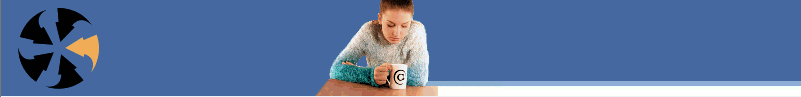Arrowhead
Systems.
Arrowhead Systems are proud to be assocociated with the
following organisations. Members of the RIPE
NCC
since 1999 uk.silicons Members of Nominet.uk
IPS TAG TIOUK Members of the Microsoft Windows Web Hoster Program
Terms & Conditions
Privacy Statement |